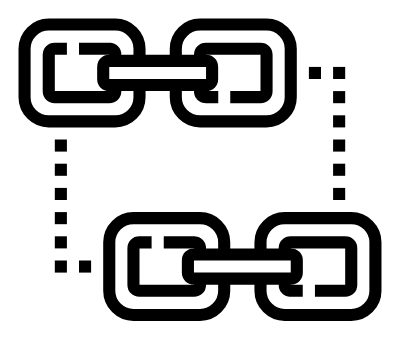
In this particular post about Permalink Settings, we are going to look at another messy problem that you will encounter with your WordPress website.
After you have started building your website with WordPress Content Management System, your default Permalink Settings can mess up your website post link.
Maybe you came up with a very good idea for your website. You researched your website ideas and keywords. You went through all the process that is require for building a basic website.
You bought your domain name. Included your hosting plan. You made the payment. And you were able to install all the necessary tools to setup your website and get your website up and running.
You installed WordPress application on your hosting provider’s server. Now your website is online. You logged into your WordPress Dashboard and you started creating and editing posts and pages.
The pages and posts are now displayed online. People can access them and read them. You are excited because you can see the signs of website visitors from all over the world. Assuming you have website traffic tracking system installed.
And you know how to track your website visitors. Traffic tracking system is included in our Basic Website Setup package. It allows your to easily track your website traffic. See the number of visitors your website is receiving.
And suddenly, you review one of your WordPress pages or posts by clicking on the headline and link. You look at the link of your post or page and you notice that link looks like a foreign almost strange language.
Notice How The Problem With WordPress Default Permalink Settings Messes Up The Website Post or Page Link Below …

You can read it but it looks really messy. Computer language. That’s because when you install WordPress on your hosting plan, the Permalink Settings is setup as default for Date and Name. It is your job to change it from date and name to Post Name.
This is a huge problem because if you don’t know how to change it yourself, then you are stock with web pages and posts with links that are not even readable. When it first happened to me I was pissed off because it looks ugly.
If your website is built with our basic website setup, then you don’t have to worry about your Permalink Settings. You don’t have to be stressed out about changing the Permalink Settings from Date and Name to Post Name.
It is part of our Basic Website yearly subscription package. If you are not hosting and building your website with our basic website yearly package, I would like you to be come aware of the Permalink Settings problem with your website links.
The messy WordPress links may show up on your website pages and posts. You can discuss it with your website developer, Webmaster or website designer. Maybe they can help you fist it because it will make your website post and page links look cleaner, neater and readable for your website visitors.
If you are building your WordPress website yourself and you come across a similar problem with the links of your website posts and pages, and you would like to fix the problem yourself, you can follow these 8 simple steps below.
How To Edit WordPress Permalink Settings In 7 Simple Steps
In this section pf Permalink Settings, we are going to edit Permalink Settings inside WordPress Dashboard in 7 simple steps.
- STEP 1 – WordPress > Dashboard
- STEP 2 – Settings > Permalinks
- STEP 3 – Permalink Settings
- STEP 4 – Day and Name
- STEP 5 – Post Name
- STEP 6 – Save Changes
- STEP 7 – Refresh web page
The 8 steps above should help you change the Date and Name to Post Name easily. From inside WordPress > Dashboard, click > Setting and then > Permalinks. From > Permalink Settings page, choose > Post Name instead and click > Save Changes.
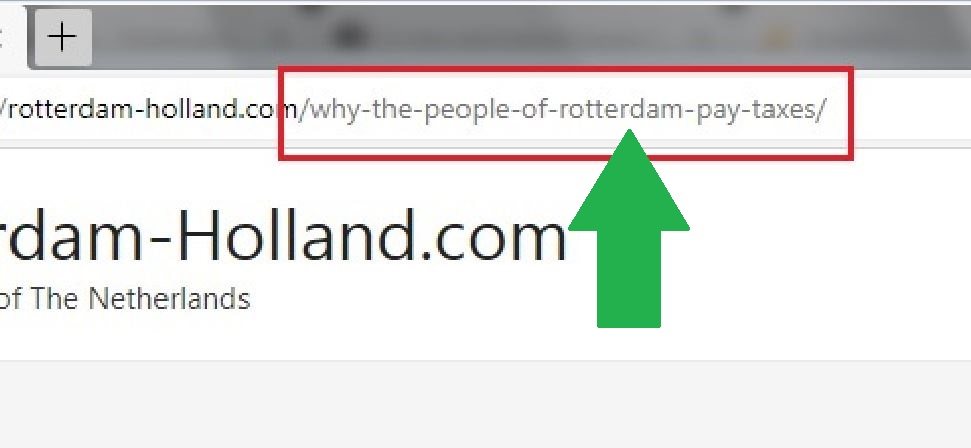
When you are done saving changes, > Refresh and > Review your website post or page. See if the link of your post or page looks good, clean and readable. If it doesn’t work, try it again multiple times. If it still does not work, you can Contact Us clicking the button below.
